According to their website, Hurricane Electric offer an IPv6 tunnel broker service.
An IPv6 tunnel broker service, allows you to access IPv6 services over a normal IPv4 connection with Hurricane Electric providing you the IPv6 part completely free.
The technical working behind the service is that the IPv6 traffic will be enscapsulated inside the IPv4 traffic between Hurricane Electric and the internet router that it is set up on.
The internet provider I use (TalkTalk Retail) does not support IPv6 on their network so instead of waiting for TalkTalk to enable it, perhaps Hurricane Electrics tunnel broker service is an option instead.
We begin by visiting the Hurricane Electric Tunnel Broker website at https://tunnelbroker.net/ and clicking Register, filling out the details required and verifying our e-mail address via the link sent to it.
After clicking we should automatically logged into the service, let’s begin the set up process by clicking Create Regular Tunnel
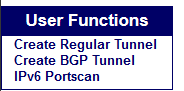
The first question on the page is to provide the IPv4 endpoint IP address of the tunnel, this will more than likely be our home IP address which is handily displayed directly below the text box. We can type the same IPv4 address displayed into the box before the page will respond if that IP address can be used as a potentional end point or not.
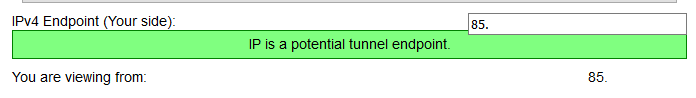
The second question gives us a list of Tunnel end-points to select. In my opinion select the tunnel server closest geographically.
The final page gives a Tunnel Details confirmation, along with an assigned /64 prefix, if you’d like up to 65536 more networks you can also ask for a /48 prefix!
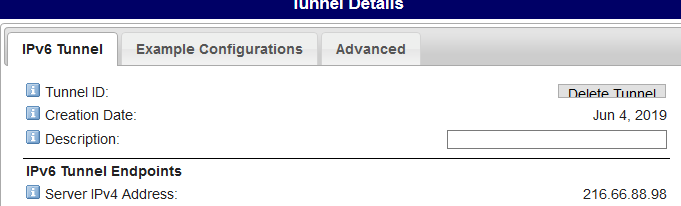
One of tabs below the header gives Example Configurations, including the an example for the Ubiquti Edgerouter 3 Lite I’ll be using to configure this service:
configure edit interfaces tunnel tun0 set encapsulation sit set local-ip 85.x.x.x set remote-ip 216.66.88.98 set address 2001:470:x:3c6::2/64 set description "HE.NET IPv6 Tunnel" exit set protocols static interface-route6 ::/0 next-hop-interface tun0 commit
I made a couple of modifications to the above, I changed my local-ip to be 0.0.0.0 from 85.x.x.x as my IP address is not statically assigned from TalkTalk but rather dynamic. Looking in the advanced tab on the Tunnel Details page it does look to have some options for automatic updating if your IP address did change which can be looked into later.
Once commited, I tried pinging from my Edgerouter (important, as the LAN is not yet enabled for IPv6) to the opposite end of the tunnel which looks to have worked. The Ubiquiti Edgerouter is now IPv6 enabled!
me@home:~$ ping6 2001:470:X:3c6::1
PING 2001:470:1f1c:3c6::1(2001:470:X:3c6::1) 56 data bytes
64 bytes from 2001:470:X:3c6::1: icmp_seq=1 ttl=64 time=18.7 ms
64 bytes from 2001:470:X:3c6::1: icmp_seq=2 ttl=64 time=18.7 ms
Next up we need to enable our LAN to work using IPv6

Leave a Reply